AI Watermark Remover Online
Lorem ipsum dolor sit amet, consectetur adipiscing elit. Aenean euismod bibendum laoreet.
Or drop your file here.
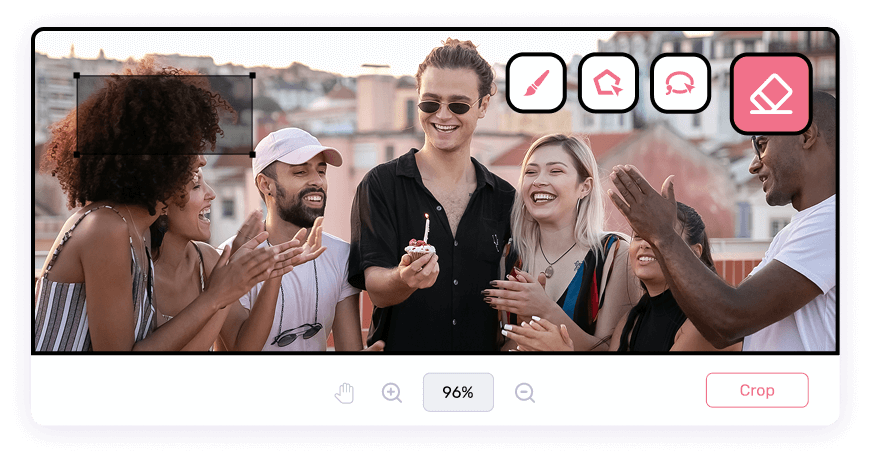
How to Remove Watermark Accurately?
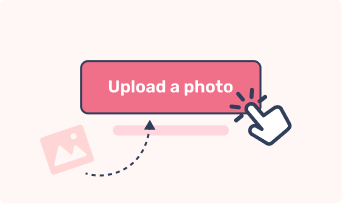
Step 1
Upload a photo from your computer, or drop the picture into the online tool.
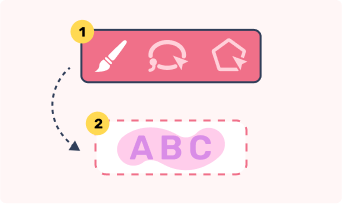
Step 2
Select watermark or object using Brush, Lasso, or Polygonal tool.

Step 3
Click "Remove" to start removing watermark. Then tap "Download" to save it on your computer.
Remove Image Background with High Quality
Intelligently and Precisely Remove Watermark
Based on powerful AI technology, MarkErase AI Watermark Remover can remove one or more text watermarks and image watermarks with one click. The removed watermark area is automatically filled according to the image background to make the picture look more natural.
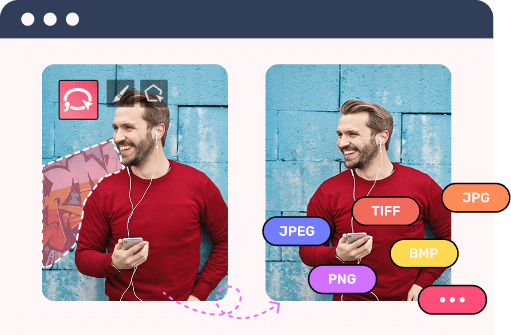
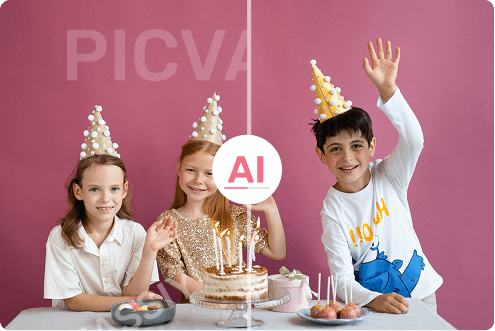
Efficiently Remove Watermark
Use Brush, Lasso, or Polygonal tool to select the watermark area, which is more flexible and accurate. Removing watermark is more efficient.
Moreover, it supports fast all image formats including JPG, PNG, JPEG, TIFF, BMP, and other formats.
Moreover, it supports fast all image formats including JPG, PNG, JPEG, TIFF, BMP, and other formats.
People love MarkErase Background Remover
“How quick it is to remove backgrounds and make simple alterations.”
Freelancer
★★★★★
“It comprehensive background remover is such a time saver.”
Own a Small Business
★★★★★
“It is easy to use. I have been using it for years and I find there are many Improvements as the years. It continues to be user friendly. Excellent!!! Keep it up!! I am very grateful.”
Reseller on Amazon
★★★★★